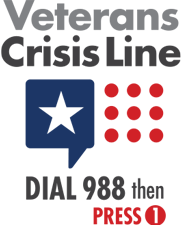Provider Pulse
November 2020
Welcome to November
Every November, TriWest honors all who served through a variety of Veterans Day activities. TriWest joined VA and Optum in a video message of thanks to the community providers all across the country who are making a difference in the lives of Veterans each day. Watch the video for a message of thanks and appreciation. In this month’s Provider Pulse, read about how TriWest was honored to have been recently awarded the Department of Veterans Affairs (VA) Community Care Network (CCN) Region 5 contract to serve Alaska’s Veterans. We also cover the required Signature on File requirement, the Patient-Centered Community Care (PC3) web portal being decommissioned, PC3 authorizations extended, and more. Keep reading for these updates below.
In This Edition:
- TriWest Awarded Contract to Administer CCN in Alaska
- VA Requires Signature on File for CCN Claims
- Provider PC3 Website Page Discontinued; PC3 Information Still Available
- Reminder: PC3 Authorizations Extended Through September
- New Availity Webinar Available Now
- Reminder: Opioid Safety Training Now a Requirement for Network Providers
- Provider Handbook Updates
TriWest Awarded Contract to Administer CCN in Alaska
On Oct. 1, 2020, the U.S. Department of Veterans Affairs (VA) awarded a contract to TriWest Healthcare Alliance to administer VA's Community Care Network (CCN) in Region 5, which covers the state of Alaska. TriWest began full health care delivery in CCN Region 4 (that includes 13 western states) in August.
It has been TriWest’s honor to serve Alaska’s Veterans and active duty military and their family members for nearly two decades. TriWest’s existing network leverages a long-standing, established network in the state of Alaska that first served TRICARE beneficiaries for 10 years beginning in 2004, and Veterans under VA’s Patient-Centered Community Care (PC3) program beginning in 2014.
In the next generation of VA community care in Alaska, CCN Region 5, TriWest will continue to build upon its established relations across the Alaskan region, helping ensure access to care for Veterans in the state’s local communities.
Under the CCN Region 5 contract, TriWest will be responsible for building and maintaining a network of community health care providers, paying claims, and providing customer service to VA and providers in the state of Alaska.
VA Requires Signature on File for CCN Claims
As a requirement of participation in the Department of Veterans Affairs (VA) Community Care Network (CCN), network providers need to have a Signature on File for any Veteran who will receive care. Similar to standard insurance policies, the Signature on File will indicate that the provider is authorized to submit a claim on behalf of the Veteran, and authorizes payment of medical benefits to the provider.
As the third party administrator for CCN Regions 4 and 5, TriWest follows the Centers for Medicare and Medicaid Services (CMS) fee-for-service billing guidelines, fee schedules and payment methodology when applicable. Providers can refer to Chapter 26 of the CMS Medicare Claims Processing Manual for more information.
In the CMS 1500 claim form, there are two boxes where the phrase “Signature on File” is indicated. If the boxes were checked by the provider’s medical biller, it indicates the provider has authorization to release medical information necessary to process the claim (Box 12), and authorizes payment of medical benefits to the provider (Box 13). If the boxes are left blank, the Veteran did not give the provider authorization to assign payment of medical benefits.
Providers will need to use the Attachments suite in Availity® to upload their documents with the Signature on File and select the appropriate LOINC/reason code. Providers can find the Attachments suite located under the Claims and Payments section at the top of TriWest’s payer space on Availity. Availity is the multi-payer site TriWest uses to conduct secure transactions with providers.
TriWest to Audit for Signatures
A random sample of providers’ claims will be audited by TriWest each quarter. Providers will receive the audit requests via a notification in Availity (on the portal homepage).
Requests for documents for up to ten (10) Veterans seen by a provider will be based upon a randomly pulled sample from submitted claims data and based on the number and value of the claims submitted. The forms/documents will be scanned, uploaded, and stored for future reporting in the event they’re requested by VA. Audits will not be conducted on Ancillary Providers.
As a reminder, TriWest leverages Availity as its one-stop shop for all information and training for CCN. Common provider functions, like accessing claims status, can also be achieved by navigating to the TriWest Payer Space in Availity. Providers should update their Availity account to indicate they are able to send/receive medical documentation.
Have questions regarding the Availity Portal capabilities for TriWest? Please visit https://www.availity.com or call Availity with technical issues at 800-282-4548.
Provider PC3 Website Page Discontinued; PC3 Information Still Available
The Department of Veterans Affairs (VA) Patient-Centered Community Care (PC3)-specific portal on www.triwest.com was fully decommissioned on Nov. 6. However, PC3 providers still have access to claims, authorizations, forms, PC3 quick reference guides, and the PC3 Provider Handbook via TriWest’s Payer Space on Availity.
Availity is a multi-payer online resource where providers will find claims information and other community care resources, including the Provider Handbooks, Quick Reference Guides, live webinar trainings, MicroLearning videos, and news and announcements for both PC3 and VA’s Community Care Network (CCN).
Please register now to maintain access to the most up-to-date resources and tools needed to work with TriWest.
For technical assistance with the Availity Portal, please call Availity at 800-282-4548. For all other TriWest questions, please email ProviderServices@TriWest.com.
For more information on Availity, please refer to the Availity Quick Reference Guide.
Reminder: PC3 Authorizations Extended Through September
Based on new COVID-19 guidance from the Department of Veterans Affairs (VA), TriWest extended Patient-Centered Community Care (PC3) referrals previously set to expire March 1, 2020 – July 31, 2020, to a new expiration of Sept. 30, 2020.
As a result, affected providers did NOT have to submit a Request for Services (RFS) to extend these authorizations for their Veteran patients if these extensions meet the Veteran’s needs without requiring more visits than authorized in the initial standardized episode of care (SEOC).
The following guidelines apply:
- Episodes of care cannot exceed 365 days in total with any extension.
- Inpatient, Emergent, Urgent and Home Health referrals are excluded.
TriWest automatically updated authorizations with the new end date of Sept. 30, 2020. If any claims were submitted and denied that should have been included in the extension, please resubmit them now for review.
More information regarding TriWest's general COVID-19 response can be found at http://www.triwest.com/covid-19-provider-resource.
New Availity Webinar Available Now
TriWest Healthcare Alliance (TriWest) recently launched a new Availity training webinar in October to provide information to Department of Veterans Affairs (VA) Community Care Network (CCN) providers on how to use Availity and its features more efficiently.
TriWest leverages Availity as its one-stop shop for all information and training for CCN. Choose “TriWest” from within Availity’s multi-payer space for common provider functions like accessing claims status.
What Will the Webinar Cover?
The primary aim is to help providers understand the overall features and functionality of Availity to help them navigate through this platform with ease. It includes a step-by-step explanation of how to steer through the TriWest Payer Space and TriWest Learning Center, and how to use various applications like the Patient List, Pharmacy Dispensing App, etc. It will also explore the Claims and Payment option and train providers on how to file a claim electronically using Availity’s platform, and how to check claims status.
Through this live webinar, providers can interact with the TriWest Training team to answer any questions about Availity. With adequate training, providers will be able to maximize the optimal level of care for Veterans.
Register for Training Now!
TriWest urges providers to register for this new training now, before slots fill up.
To register, please follow these steps:
- Log in to your Availity account at www.availity.com
- Navigate to the TriWest Payer Space
- Click on the TriWest Learning Center
- Register for Training – CCN Availity
Please register now for access to the most up-to-date resources and tools to work with TriWest. Visit www.availity.com and click on REGISTER in the top right corner.
New Availity Web Demo!
Availity has created an easy-to-follow web demo of the Remittance Viewer application that will provide the tools needed to complete an online claim submission.
The Remittance Viewer application gives providers:
- A flexible workflow to compile the information as providers want to view it
- Data in accounting format, displaying a ledger-like view of claims
- More search options with real-time searching and advanced filtering
- Screen examples of the application
The demo gives providers a step-by-step explanation of all the features offered by the Remittance Viewer.
The tools and information may vary by health plan, region, account ID, and organization type. The training takes between 8 - 12 minutes to complete.
Register for the Availity Portal to access the most up-to-date resources and tools to work with TriWest. Visit www.availity.com and click on REGISTER in the top right corner.
Reminder: Opioid Safety Training Now a Requirement for Network Providers
The Department of Veterans Affairs (VA) now requires each individual provider within a practice or group who has a DEA number, and who can prescribe controlled medications to Veterans in the community, to take opioid safety training. VA also strongly encourages providers to complete training regarding military and Veteran culture.
The opioid safety and culture training were both developed by VA. Download and review the opioid safety handout by visiting https://train2serve.com/.
Next Steps –Take the Training!
To register and download VA’s opioid safety requirements:
- Visit https://train2serve.com/.
- Select “Register Now”.
- Complete the registration process.
- Download the Opioid Safety Initiative information.
Thank you TriWest network providers for supporting the important mission to care for our nation’s Veterans.
Provider Handbook Updates
The only change to the CCN Handbook in November 2020 is on page 8: “Inquiries regarding the HPP process can be submitted to CQHPP@TriWest.com. There are no planned changes to the PC3 handbook.