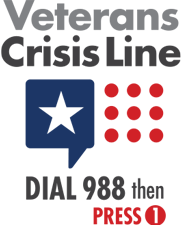Provider Pulse
October 2019
Welcome to October!
Are you ready for fall? With the changing leaves come several changes at TriWest, such as new additions to your authorization letters and a switch in the Durable Medical Equipment (DME) process. Read all about those updates, and more, below.
In This Edition:
New Changes to Your Authorization Letters: VA Storefront
There are some changes coming to your authorization letters under the Department of Veterans Affairs (VA) Community Care programs.
Certain CPT codes will be added for various specialties, but the most important change is the addition of the VA Storefront link. By Oct. 18, 2019, all TriWest authorizations will reference the VA Storefront for information on aspects of care coordination, such as the process for writing medication prescriptions and requesting additional care.
Please be aware that during this time of transition from VA’s Patient-Centered Community Care Program (PC3) to the Community Care Network (CCN), the information contained on the VA Storefront website is specific to CCN. For information regarding PC3, go to www.triwest.com/provider.
What is the VA Storefront?
The VA Storefront is essentially VA’s online hub for the Community Care programs. It’s available at www.va.gov/COMMUNITYCARE/providers/index.asp. On the website, providers will see the page referred to as VA’s Community Care site, but on the updated authorization letters, it will say “VA Storefront.”
How to Navigate the VA Storefront
When providers first arrive at the VA Storefront homepage, it will be titled “Community Care” and will open with a Provider Overview message.
The majority of tools that providers need to reference are on the left-hand navigation menu titled, “Request and Coordinate Care.” From there, the most important menu items providers might need to access are:
- “Durable Medical Equipment/Pharmacy Requirements” for the DME and medication process.
- “Request for Services (RFS) Requirements” to access the RFS form (previously called a secondary authorization request [SAR]) for additional services or extending an existing authorization. To access the RFS form, make sure to navigate to the bottom of the section and click the hyperlinked form called, “Community Care Provider-Request for Service (RFS), VA Form 10-10172.”
New Form for Requesting Additional Services
If you need to request additional services for a Veteran, or extend the timeframe of an existing authorization, you now have a new form to fill out, available on the VA Storefront webpage: VA’s RFS form.
You should still include supporting medical documentation with your RFS form and submit it to the entity that appointed the Veteran to your office:
- If TriWest appointed, send the RFS to TriWest.
- If VA appointed, send the RFS to the VA Medical Center (VAMC) that made the appointment.
Please note that TriWest’s Secondary Authorization Request (SAR) forms will no longer be used. If you need help determining whether to send your RFS to TriWest or VA, use our RFS Matrix Tool to find the answer.
The Process Has Changed for Requesting DME
As of Oct. 18, 2019, the process for requesting non-urgent or non-emergent Durable Medical Equipment (DME) has changed.
Originally, providers wrote a prescription for the non-urgent or non-emergent DME and faxed it to the authorizing VAMC. Now, with the change, VA requires providers to fill out the DME section of the new RFS form to request non-urgent or non-emergent DME for a Veteran. After filling out the DME section and signing the form, the provider should fax it to the authorizing VAMC.
Providers can find the new RFS form on VA’s Storefront webpage by navigating to the “Request and Coordinate Care” menu option of the left-hand side, then clicking “Request for Services (RFS) Requirements.” The form is linked at the bottom of the section.
After sending VA the RFS form, the authorizing VAMC will coordinate and supply the Veteran with the DME. Again, this is only for non-urgent and non-emergent DME.
VA Reminds Providers: No Medication Samples
VA reminds providers not to give out drug samples to a Veteran if a prescription is needed. Simply prescribe the medication and fax the prescription to the Veteran’s VAMC Pharmacy.
Medication samples can create risks, since the person who ultimately receives them is not always known. Additionally, in the event of a drug recall, medication samples could harm Veterans rather than help them.
For these reasons, TriWest strongly recommends against handing out medication samples. In the past, this practice has caused problems for Veterans when the sample is not a VAMC-approved drug.
For more information on the pharmacy process, please visit TriWest’s Pharmacy webpage at www.triwest.com/provider-pharmacy.
VA Consult “HOLD” Message on Radiology Not What it Seems
If you received a recent authorization letter from TriWest and filtered through the accompanying VA consult information, you might have seen a “HOLD” message regarding radiology orders
The message says: “Radiology order placed on hold due to COMMUNITY CARE APPT.”
This message is not telling you to hold on ordering radiology for your Veteran patient. In fact, it’s quite the opposite.
What the “HOLD” Message Means
This “HOLD” message is actually an internal note from the VAMC to its own staff. The note is telling VAMC staff to hold on conducting radiology internally because the Veteran has been referred to a community provider to get radiology tests done instead.
The community provider is you, which means you are free to order radiology tests for the Veteran.
Historically, VAMCs often ran their own radiology tests on Veterans. However, as VA expands and improves its Community Care programs, it may refer Veterans out for labs and radiology more frequently due to longer wait times within the VAMC.
VA needs a way to relay this information to its internal staff. Therefore, it places the radiology “HOLD” message on the VA clinical consults that providers receive with their authorization letters.
The next time you’re filtering through VA consult paperwork for a Veteran who has been referred to you, don’t let the radiology hold message stop you from moving forward. Feel free to go forth and treat.
Are You Compliant with VA’s Critical Findings Requirements?
After finding a potentially life-threatening diagnosis in a Veteran, you need to call VA within 24 hours and report your findings.
These are called “Critical Findings,” and recent VA reports show that many providers are not calling within that designated timeframe.
What are Critical Findings?
VA defines Critical Findings as a test result value or interpretation that, if left untreated, could be life-threatening or place the Veteran at serious health risk. Critical values/results are those results from laboratory, cardiology, radiology departments, and other diagnostic areas that, upon analysis, are determined to be “critical” regardless of the ordering priority.
How Do Providers Report Critical Findings?
The moment a provider identifies a Critical Finding, the clock starts ticking. VA requires that for any Critical Finding, the provider must call the VAMC point of contact within 24 hours of receiving the test/evaluation/treatment results.
A few specifics of Critical Findings include:
- A new diagnosis of cancer is considered a Critical Finding, and providers must call VA within 48 hours of diagnosis.
- A newly identified suicide risk in a Veteran is also considered a Critical Finding and the provider must contact VA by phone within 24 hours.
After calling VA, the provider should record who he or she spoke to, and when, in the medical documentation.
How Does Urgent Follow-Up Care Work?
Sometimes, a provider determines that the Veteran needs urgent follow-up after completing an episode of care, or identifies the need for urgent additional care while treating the Veteran.
In these cases, VA requires providers to call and notify the authorizing VAMC point of contact within 24 hours. The VAMC contact information is included on the front page of your authorization letter.
VA is committed to the timely communication of test results, which is essential to ensuring safe and effective health care for Veterans. If you need more information on Critical Findings, please refer to the “Critical Findings” section of the Medical Documentation Quick Reference Guide.
Provider Handbook Updates
The following updates are planned for the Provider Handbook in November 2019:
- Page 10 – Updates to the SAR/RFS process to utilize only the RFS form for all future additional care or authorization extension requests.
- Page 12 – Updates to the DME process for ordering non-urgent or non-emergent equipment. Providers will now have to fill out the DME section of the new RFS form available on VA’s Storefront webpage and submit the signed form back to the authorizing VAMC.