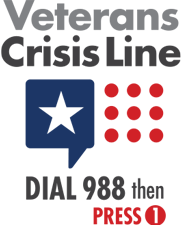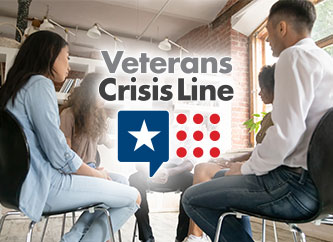CCN Processes and Procedures
Approved Referrals and Authorizations
The Veteran must have an approved referral/authorization from VA BEFORE an appointment can be scheduled. The approved referral/authorization is the process starting point. Providers must have an approved referral/authorization on file before rendering care, unless the Veteran needs urgent or emergent care. Providers may check the status of an approved referral/authorization using HSRM.
The Three (3) Ways to Generate an Approved Referral/Authorization
An approved referral/authorization can be triggered in one of three ways:
- The provider determines a Veteran patient needs additional care beyond what was originally authorized.
- Request additional or extended care by submitting an RFS form directly to VA, preferably though HSRM or via an EDI 278 compliant interface.
- The Veteran contacts his or her local VAMC to confirm CCN eligibility.
- If the Veteran is eligible, VA may refer the Veteran to a community provider, and either appoints the Veteran to a CCN provider, delegates appointing to TriWest, or allows the Veteran to self-schedule.
- VA assesses the Veteran’s need and makes the determination to refer the Veteran for care in the community, therefore generating an approved referral/authorization.
- VA will then send the authorization information to TriWest for administrative purposes.
REMEMBER! Once VA generates an approved referral/authorization, the appointing process can begin and the authorization letter will follow.
Appointing Process
Providers must have an approved referral/authorization before an appointment can be made. Except for urgent or emergent care, do not administer care that does not have an approved referral/authorization from either VA or TriWest; otherwise, claims may be denied.
Under CCN, appointments can be made in the following ways:
- VAMC Direct Appointing
- Veteran’s VAMC approves care.
- Veteran’s VAMC contacts the provider’s office, schedules an appointment on behalf of the Veteran, and sends the authorization letter to the provider.

- TriWest Appointing
- Veteran’s VAMC approves care and delegates the appointment process to TriWest.
- TriWest contacts the CCN provider on behalf of the Veteran to schedule the appointment and then sends VA’s authorization letter to the provider.
- Veteran Self-Appointing
- Both the VAMC and TriWest offer self-appointing options for Veterans. A Veteran can self-appoint when he/she has an approved referral/authorization.
- Veterans MUST have an approved referral/authorization in order to self-appoint; otherwise, the provider risks not being reimbursed.
- If the Veteran does not self-appoint within 90 days after the approved referral/authorization was generated, the approved referral/authorization will be returned to VA.
- Either TriWest or VA sends the provider an authorization letter after receiving appointment information.
- If the provider hasn’t received an approved referral/authorization letter within a week of a Veteran self-scheduling an appointment, the provider should contact the VAMC or TriWest to ensure the appointment information is available.
- A Veteran may also self-appoint through the Veteran self-service website or phone app.
Regardless of the appointing pathway, providers may NEVER charge a Veteran for not keeping a scheduled appointment under CCN.
Please note: VA’s statutory scheme for employment of physicians is not constrained by normal state statutes, and Joint Commission guidance does not prohibit VA physicians from ordering services where they are not licensed by the state.
The requirement that an ordering physician be licensed in the state does not apply to a VA doctor who submits the order in the course of their duties for VA. The requirement for appointing a physician to a position at the VA are codified at 38 U.S.C. § 7402(b)(1), which does not require the physician to be licensed in the state where they practice on behalf of the VA. The statutes allow VA to employ a provider in any VA medical center (in any state) provided he or she has a license to practice in a state and has not had their license revoked in any other state. Joint Commission guidance requires a valid state license “as required by law,” but since federal law exempts VA providers from requiring a license in the same state where they practice, there is no conflict with the Joint Commission in these cases.
Drive-Time and Appointing for Veterans
The following CCN requirements apply for appointing and drive-time for Veterans.
Drive-Time Standards Based On Location
| Primary Care | Specialty Care | Complementary and Integrated Healthcare Services | |
|---|---|---|---|
| Urban | 30 minutes | 45 minutes | 45 minutes |
| Rural | 45 minutes | 100 minutes | 100 minutes |
| Highly Rural | 45 minutes | 100 minutes | 100 minutes |
The following services are EXCLUDED from the drive-time standards: telehealth, non-urgent neurosurgery and cardiothoracic surgery, rheumatology, and dermatology.
Maximum Appointment Availability Times
| Primary Care | Specialty Care | Dental Care | Emergent Care | Urgent Care | |
|---|---|---|---|---|---|
| Urban | 30 calendar days | 30 calendar days | 30 calendar days | One calendar day | Two calendar days |
| Rural | 30 calendar days | 30 calendar days | 30 calendar days | One calendar day | Two calendar days |
| Highly Rural Location | 30 calendar days | 30 calendar days | 30 calendar days | One calendar day | Two calendar days |

Request for Services (RFS)
A Request for Services (RFS) is a provider-generated request for new or additional care outside the scope of the current approved referral/authorization. Providers should always submit the RFS directly to the authorizing VAMC, preferably via HSRM. Providers should always submit an RFS on the same day it is determined it’s needed and before delivering care, unless it is emergent care. In that case, the RFS can be submitted simultaneously.
Reasons to Submit an RFS to the VAMC
- More visits are needed than included in the Standardized Episode of Care (SEOC) approved referral/authorization
- A condition needs to be addressed that wasn’t indicated for treatment
- Additional needed services are not included, or specifically excluded, on the initial approved referral/authorization and are not commonly rendered
- The Veteran needs to be referred to a specialty service not included on the original approved referral/authorization
- The valid date range included on the initial approved referral/authorization needs to be extended
How to Submit an RFS
VA prefers providers submit an RFS via HSRM.
To access and submit an RFS online:
- Go to the VA Storefront
- Click “Request and Coordinate Care” on the left-hand navigation bar under “For Providers”
- Click “Request for Service (RFS) Requirements”
- Navigate to the link to the RFS form at the bottom of the section
- Send the RFS directly to the authorizing VAMC via:
- VA’s HSRM portal (preferable) or an EDI 278 transaction
- Direct messaging
- Secure email
- Secure online file exchange
- eHealth Exchange
Once approved, providers will receive an authorization letter from either your VAMC or TriWest. Providers can also check the RFS status through VA’s HSRM (which is preferable), EDI 278 transaction, or by calling the VAMC.