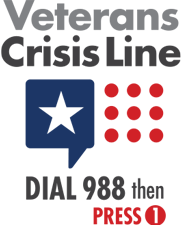Layouts & Graphics
We believe that people should have a high quality experience that effortlessly scales across platforms. TriWest considers all platforms – for both desktop and mobile – from the beginning. We believe in building for the widest audience possible and making it accessible for everyone. TriWest websites and portals are designed to be clearly readable, intuitive to use, and mindful of those who use alternative input peripherals or screen readers.
Graphics/Images
Graphics should be optimized for web color and adhere to the color palette specified in this style guide. Graphics should be in .png, .jpeg/.jpg or .gif format.
Beware of graphic embellishments. Horizontal rules, graphic bullets, icons, and other visual markers have their occasional uses, but apply each sparingly (if at all) to avoid a patchy and confusing layout.
Graphics that blink and flash are not compliant with web accessibility standards and should not be used.
ALT Tags
ALT tags, or “alt text”, describe images or graphics for those that cannot see them, for whatever reason. Graphics already described in the page text should be marked with an empty alt tag (‘’), which tells screen readers to skip the element. Ornamental graphics should be treated in the same way.
Tables
Tables should only be used to present relational information (such as data) and never be used for layout purposes. All tables created should be without horizontal scrolling and should be in printer-friendly format. Tables will be built to the standards defined in the site’s CSS style sheets to manage consistency in the look and feel of the TriWest.com website as a whole.
Alerts
Alerts keep users informed of important and/or time-sensitive changes.
Information Alert
Used to provide additional information without requiring an action. Notifies the user about something that might help or impact them.
Warning Alert
Used to warn a user, usually in anticipation of a significant change.
Error Alert
Used to inform the user of a system outage or that something has gone wrong.
Success Alert
Used to indicate success after a Warning or Error alert was previously used.
Lists
All lists in TriWest.com are controlled by the master style sheet and should conform to those styles.
Buttons
Buttons have set classes for different uses in the site according to the action that the button will accomplish.
Links
Links are formatted with color #00205c and in bold. Links are underlined when users hover over text.
Breadcrumbs
Breadcrumbs are provided on each page. The list always starts with Home. Each page listed in the breadcrumb list is an active link and separated by right-pointing single angle quotation marks (»). The breadcrumb font is bold 16px Arial, Hex #00205c.