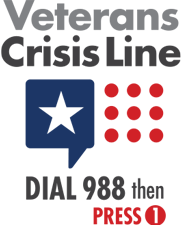A Warm Welcome to Team TriWest!
We're excited to have you join our team! Your skills and insights are valuable, and support is available as you settle in. TriWest is an extraordinary place to work. Not only do we serve our nation's military Service members, their families, and Veterans, but we do this work alongside colleagues who share a commitment to service, compassion, innovation, and excellence. It's a job with purpose—and we're looking forward to working with you!
To help get you ready for your first day, we’ve compiled a list of steps you will need to take. Please review the "Welcome to TriWest: Onboarding Next Steps" email for detailed information on the steps below and complete them within 48 hours.
Time-Sensitive Steps to Take Before Your First Day
Step 1: Drug Screen
- Instructions to complete the drug screen were sent to you from Human Capital via email. If you do not receive the instructions, please reply to the "Welcome" email or contact your recruiter and one will be ordered for you.
Step 2: Background Check
- You can access the background check on the TriWest job board by selecting the blue "Apply Now" button to start the process. You will be notified by the recruitment team when you've passed the screening.
Step 3: I-9 Employment Eligibility Verification
- Complete Section 1 of the I-9 online form by visiting the Employer Services Portal. Click on the blue "Get Started" icon.
- Use the link from your onboarding email to schedule a Microsoft Teams meeting with a Human Capital coordinator to verify your I-9 documents virtually. Please review a list of acceptable documents. If your role requires a Department of Defense Security Clearance, then one of your forms must be proof of U.S. citizenship.
Step 4: Complete Documents in DocuSign
These DocuSign documents will be shared with you via email:
- Signature Statements
- Review the Policy and Procedures section of this site before signing these documents.
- Telecommuting Agreement, if applicable.
- OF-306 Form, if applicable.
Step 5: Fingerprinting for Department of Defense (DoD) Investigation (if applicable)
Follow these steps if you are required to have your fingerprints taken:
- Follow the Field-Print Scheduling Aid attached in your onboarding email.
- If you have any questions or already completed your fingerprinting, please contact the TriWest Personnel Security Office directly at TriWestPersonnelSecurity@TriWest.com.
Step 6: Review All Pages on The New Employee Orientation Site
- Policies & Procedures
- TriWest Travel Reduction Program
- Before Attending New Employee Orientation
- On Your First Day